


So head over to the FRP tool opened on your PC and click on Bypass FRP, male sure that the Samsung Galaxy A03 Core device is still connected to the PC.
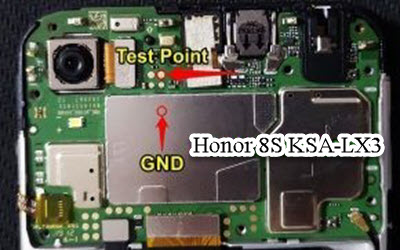
You will get an Easy Firmware popup on your device, tap on View.Now connect your Samsung A03 Core to the PC via USB cable and click on the Bypass FRP button situated at the top left of the tool.Once extracted, you should get the SamsungFRP2020.exe file, double click on it to launch the tool.To begin with, download the Samsung FRP tool and extract it to a convenient location on your PC.How to Bypass FRP on Samsung A03 Core SM-A032F | Google Verification So without further ado, let’s check out the steps to bypass this FRP and remove Google verification on your Samsung Galaxy A03 Core device.
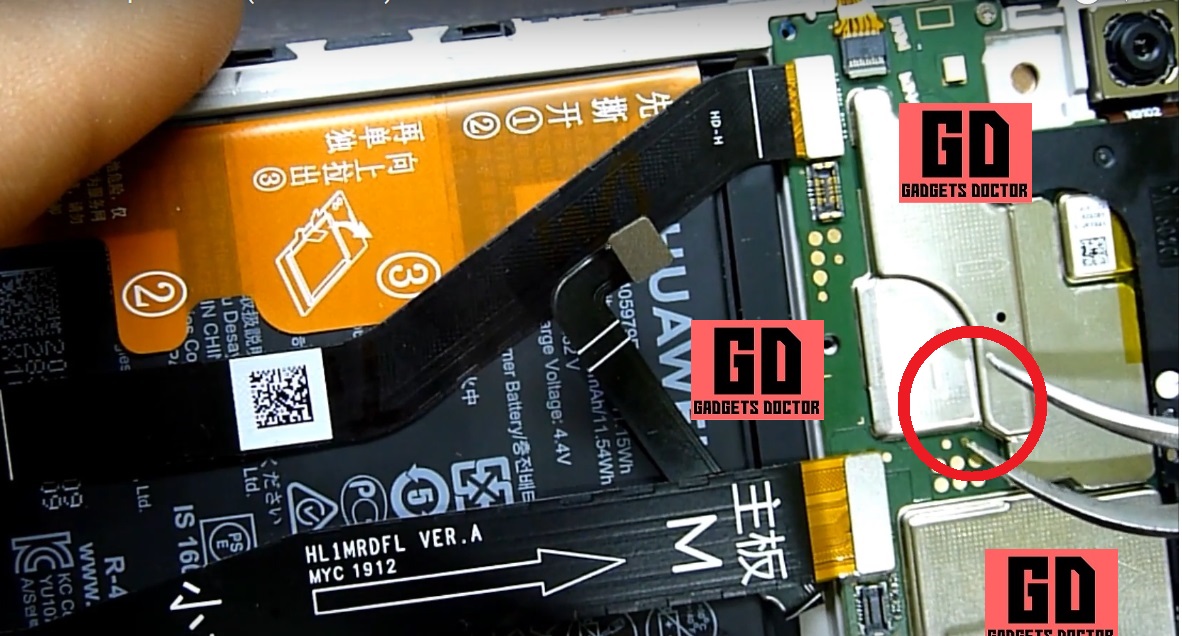
And in this guide, we have shared just that. But if you get stuck on this issue on your Galaxy A03 Core device, then there is a handy way out to bypass this lock screen. The biggest of which is the fact that you wouldn’t be able to access your own device. If you ever end up forgetting your account ID or password, then it might lead to quite a few issues.


 0 kommentar(er)
0 kommentar(er)
